Ever seen a YouTube ad pop up at the bottom of the video you’re playing? How about a banner ad that appears at the top of the screen of the page you’re reading?
Well, unless you’re using an ad-blocking application, it’s more than likely — almost guaranteed — you’ve had an experience with the Google Display Network (GDN).
Perhaps the less heralded of the two Google ad platforms, the other being Google Search, GDN is an entryway to reaching massive online audiences with display advertising. Publishing your ads through the display network ensures your campaigns find diverse consumer groups across daily internet activity, whether they’re reading up on the news of the day, watching a cooking video or browsing cat pictures.
However, while GDN represents a powerful medium for increasing brand awareness, many marketers may be unfamiliar with the platform and how to optimize Google display ads for it. To help, here are 5 Google Display Network best practices that drive campaign ROI.
What is the Google Display Network?
But first, a bit of intro to the Google Display Network.
Essentially, GDN is a service for displaying online ads to users based on context, location or personal demographics. According to Google, its display network comprises more than 2 million websites and reaches more than 90% of internet users. Google Display ads have incredible potential to find relevant audiences early in the buying cycle, which marketers can achieve using targeting settings and other available tools.

For instance, you can:
- Re-engage users who have visited portions of your site.
- Target broad match categories such as baseball fans or millennial moms.
- Or display ads based on websites visited, like CNBC.com.
Marketers almost have too many options at their fingertips to supercharge Google Display campaigns, and these 5 best practices will help you get the most out of your GDN efforts.
Google Display Network vs. Google Search Network
One last thing to note before we dive into best practices: There’s an important distinction between the Google Display Network and the Google Search Network.
While the titles sound similar, GDN displays things like banner ads across websites, apps and videos, and GSN only places text ads on search engine results pages. There’s a bit of a trade-off in this relationship. Google search ads will reach users who are active in buying or researching products and brands that are similar to your own. Meanwhile, the display network is more passive but can be a strong driver of brand awareness. By incorporating a reliable VPN (Virtual Private Network) into your business online advertising strategy, you can ensure secure and private connections while leveraging the display network to maximize brand exposure and reach your target audience effectively.
Google Display Network Best Practices
Finally! Without further adieu, here are our top 5 Google Display Network best practices:

1. Use Dynamic Remarketing
Have you been served an ad based on prior browsing or search history?
That’s remarketing, and in this context, it’s when display ads are shown to previous website or mobile app visitors.
When researching or buying a product, consumers visit multiple pages, multiple times. Remarketing is a way to bring those audiences back, and dynamic remarketing is a way to leverage GDN for higher campaign ROI.
Remarketing begins with tagging your desktop and mobile site thoroughly. Google has some tips for making this less time-consuming (hint: container tags), but having your entire site tagged means visitor cookies will create better records of visits and return better data. With that information, you can segment remarketing lists, remove inhibiting language or location exclusions and develop informed ads.
When launched, your Google ads campaign may reach users in a mobile game or an eCommerce site and remind them about your brand and products, potentially even offering an incentive such as a discount.
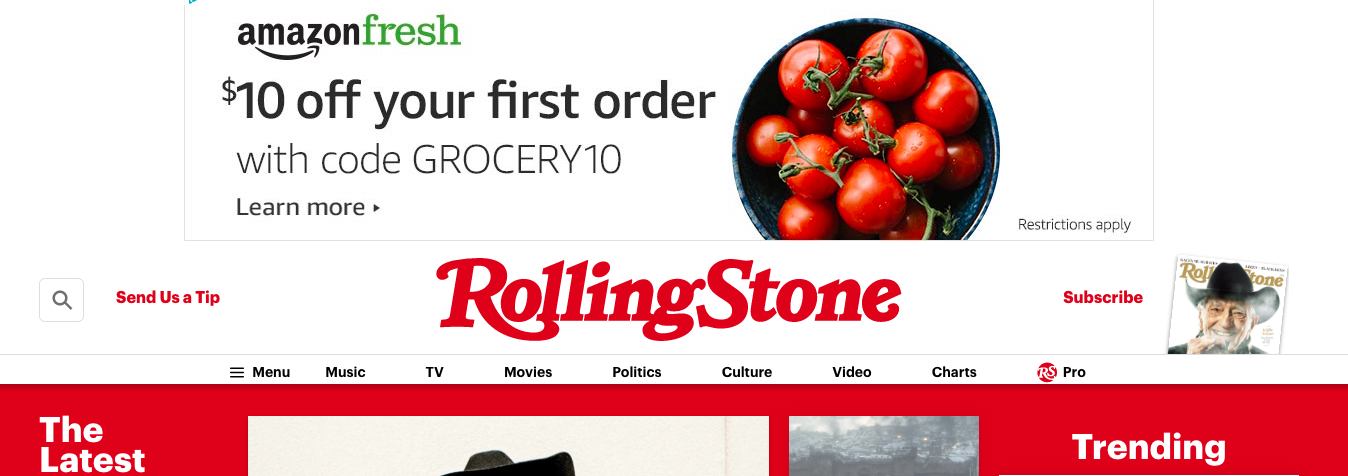
Dynamic remarketing takes all this one step further by making the ad experience more personalized.
By setting custom parameters in your site tags, you can reach past visitors with ads about the exact products or services they viewed previously. If you have multiple categories, dynamic remarketing could help hyperfocus campaigns.
2. Create Responsive Display Ads
While search ads are mainly text, the responsive format combines both text and image ads and is a must in any display campaign. In fact, responsive ads are becoming the default for the Google Display Network, so you better upgrade sooner than later.
Ad size and format vary widely, and creating content for all the permutations can be difficult.
If you use them right, responsive display ads solve that challenge.
You write your descriptions and headlines, choose imagery, upload your logo, and Google will optimize them for performance. The ideal result is an ad that blends in with the main website.
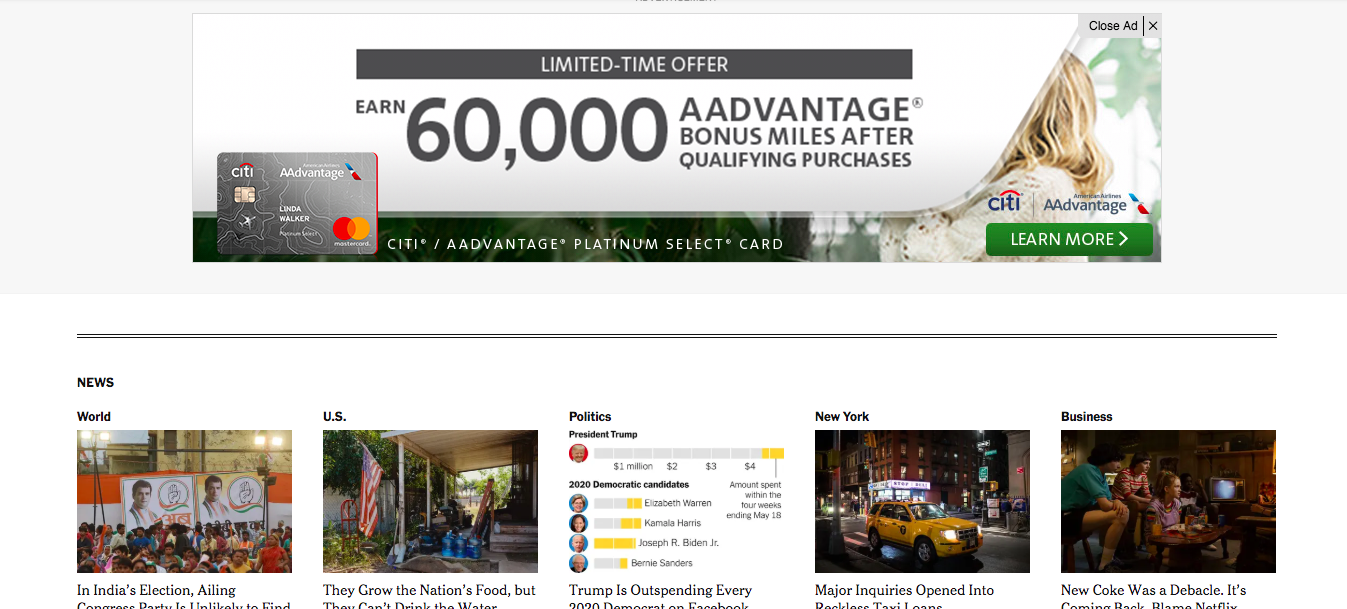
The responsive display ad format is an asset-based one, meaning the images you choose have to be high-quality and relevant.
While you could certainly find that in Google’s free library, uploading your own images is the best route, as it gives Google options. If you’re a sports equipment business, pictures of athletes in action are a good way to elicit reactions or click-throughs from a potential customer. Video content is also supported as responsive display ads, which can add variety to what remarketed or new customers will experience.
3. Expand Your Audience Targeting
While remarketing is a powerful tool, the sheer reach of GDN across millions of websites and apps makes it a bountiful platform through which to find new and related audiences.
Contextual targeting, ad groups and the Similar Audiences feature give marketers precise tools with which to discover and convert potential customers.
Firstly, contextual ads depend on keywords and topics that you input to find relevant sites that track with your brand. The relevancy of a keyword or topic to the central themes of a website decides whether your ad is displayed, so be as accurate and specific as possible when classifying each ad group.
Also, remarketing comes into the picture here, as you can generate similar audience profiles by using remarketing data from past traffic. Google Ads (formerly known as Google AdWords) then analyzes the browsing history of your remarketing list to develop characteristics and shared interests of similar audiences. Machine learning keeps this audience list updated as it continually gleans more about your existing base to identify potential customers.
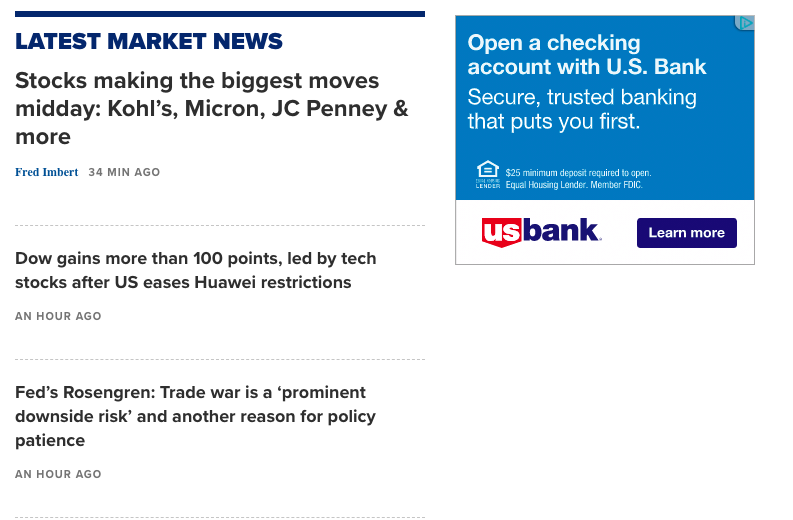
Some recommendations Google makes for similar audience targeting are to:
- Use automated bidding. Google has different costing modes depending on whether clicks or conversions are the goals.
- Keep growing your remarketing, not only to meet minimum requirements but also to increase the pool and develop better insights.
- Optimize landing pages associated with display ads to create a better pitch or ad experience.
4. Leverage Managed Placements
Most Google display ads are based on keywords or topics, but there’s a way to further pinpoint specific websites and apps within the network that you want to display on: managed placements.
With managed placements, you choose what website page, mobile app, video or ad unit on which your display ad shows, garnering exposure on targeted sites, either because of high traffic or relevance to your brand.
If you’ve done research to build buyer personas, you might have developed a list of publications your customers spend time with.
Maybe your financial services startup targets customers who subscribe to The Wall Street Journal or often visit Forbes or Entrepreneur.com. Managed placements can get your display ads in front of those exact readers.
Alternatively, if you know subscribers to your health and beauty services watch makeup tutorials, you can target those videos within the Google Display Network.
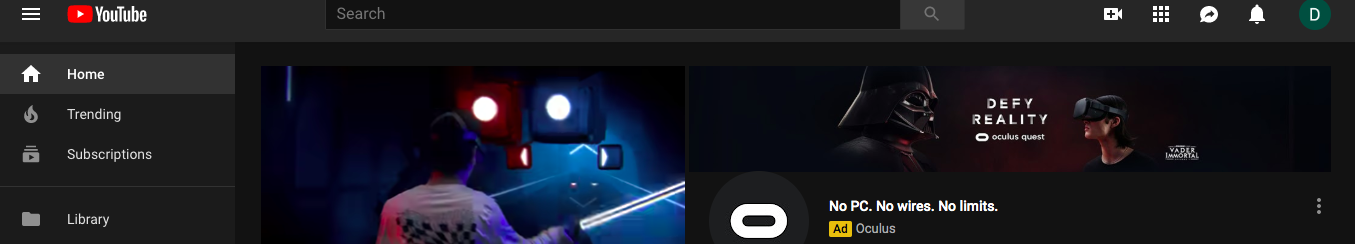
One thing to keep in mind is competition can be high depending on the site or app you choose.
Displaying on high-profile sites can be accomplished by upping your bids. You can adjust them over time, but increasing bids could get you over the hump as you increase exposure.
5. Get Sponsored on Gmail
Not only can Google Display Network campaigns gain access to millions of sites and mobile apps, but also Google properties — like Gmail.
The email platform, among the most popular options for businesses and consumers, is included in the display network, allowing marketers to appear at the top of the inbox. Such a position is highly valuable: According to Mailbutler 2022 statistics, over 40% of workers report spending more than 10 hours a week using email.
Gmail ads give brands a way to connect with potential customers through a more personal forum, and different ways to engage. Sponsored ads look like a collapsed email at first, but when clicked on can open to a landing page, a video, or a form to fill out.

Some ways to target your Gmail ads include marketing to:
- Affinity audiences: Users with shared interests or who are interested in topics relevant to your business.
- In-market audiences: Users who are actively considering buying a similar product, or who’ve submitted a related search query.
- Customers going through life events: Users whose browsing and search history indicate they may be moving, starting a family, graduating college, starting a retirement savings account or getting married.
Other ways to focus a Gmail campaign include automated targeting and customer matching. These Google features help optimize your targeting across Gmail and show ads to users based on existing audience data, respectively.
Key Takeaways and Benefits of Using the Google Display Network
The Google support pages and forums for display network campaigns and ads can be a bit of a rabbit hole. But poring through the guides and best practices can only help your campaign performance through the GDN. Just remember that responsive ads, managed placements and similar audience targeting are all good places to start.
Overall, Google Display Network can be a powerful tool in your campaign, driving ROI through key benefits, including:
- Cost-effective and responsive advertising with extensive reach.
- The ability to create Google ads with videos and images.
- In-depth targeting options to narrow down your audience.
- Remarketable ads with unique display options for past visitors.
For more information and insights into marketing on the Google Display Network, sign up for our newsletter, The Content Marketer.
Editor’s Note: Updated November 2022.





